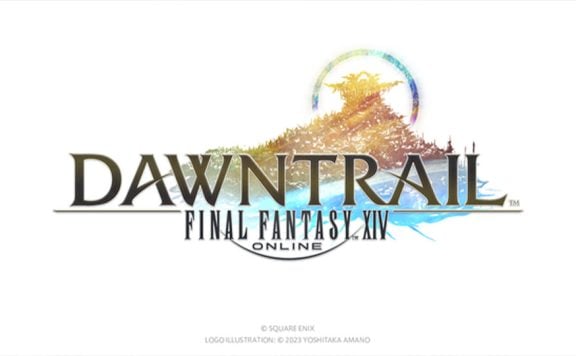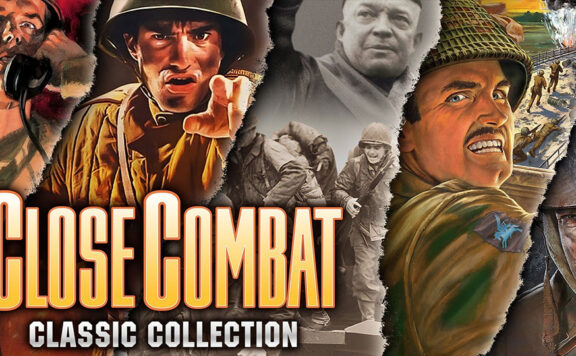Not sure if you should change your region on Steam? We have arguments in favor of this procedure and detailed instructions for changing the region on Steam.
Steam, a digital game distributor, offers a wide range of both free and paid video games. However, it must adhere to copyright and distribution laws, resulting in variations in the game list across different countries. But don’t worry, we have good news for you! By using a VPN, you can bypass Steam’s geo-restrictions and gain access to games available in other parts of the world.
This is especially useful if you live in a heavily censored country like China or if you’re traveling or accessing Steam from restricted environments like schools or workplaces. Additionally, a VPN can improve your ping and prevent your ISP from throttling your connection speed. While changing your Steam region may not be as simple as it once was, this article will guide you through the steps to change your region on Steam.
Why Gamers Change Their Steam Region?
#1 You Will Be Able To Play Games That Are Not Available In Your Region
If you come across an online game search notification stating that the item is presently unavailable in your region, it signifies that the game has not yet been released in your country. Consequently, you will be unable to access game information or download it on Steam. Of course, if you have the fastest VPN for streaming, you will try to use it. However, not all are so simple. Technical difficulties aside, with a VPN you can unblock games that are not available by default in your region.
#2 Unlock Exclusive Deals and Discounts Bypassing Geo-Restrictions
Some countries impose different prices for Steam games. By activating a VPN in those countries, you can potentially obtain the same game at a lower cost compared to your current location.
#3 Shield Yourself From DDoS Attacks
DDoS attacks are notorious in gaming communities, but they will bypass you since no one will know your IP address. Switching to a VPN modifies your IP address, making it virtually impossible for anyone to launch DDoS attacks against you.
#4 Safeguard Your Online Privacy
Not only does it grant you access to geo-blocked content, but it also encrypts your browsing activity, rendering it invisible to prying eyes. With a VPN, you can enjoy online safety and anonymity, undisturbed.
How to Change Regions on Steam?
#1 Subscribe to a VPN
To switch your Steam country, you’ll require a VPN (Virtual Private Network). By utilizing a VPN, you can alter your IP to a different country, thereby modifying your online location. As a result, the platforms and websites you access will recognize this country as your genuine place of residence.
You have a choice between paid and free VPN for streaming and Steam. In general, you can use the free service, but with extreme caution. They can share your data with other companies or even use your devices for DDoS attacks. The best way to unlock global games is to use a paid VPN from a reliable developer. The choice is yours, many readers recommend VeePN, and you can try it too.
#2 Connect to a VPN Server
After installing the application, you’ll have access to a dashboard. Your primary objective is to select the desired Steam country. Many users often inquire about changing their Steam region to Argentina due to its comparatively lower game prices compared to the United Kingdom and the United States.
To accomplish this, you’ll need to connect to a VPN server located in Argentina. Alternatively, if you prefer another region, simply connect to a VPN server from that specific location. Most VPNs for streaming games and movies will change their icon to green if everything is successful.
#3 Sign In to Your Steam Account
If you’re looking to modify a region on Steam, chances are you already possess an account. To proceed with the process, simply launch your Steam client and sign in using your account details – it should be a straightforward task.
#4 Change Your Steam Region
You need to go to the settings section and select your region. You must manually specify the region that interests you. Upon clicking on a new country, Steam will open a menu called “Convert Store and Wallet.”
Here, you have the freedom to choose your desired location. Typically, you would select the new location, and Steam will automatically adjust the prices according to that country. However, the process is not yet complete.
This is because Steam requires you to have a payment method from the selected country as proof of your actual location. In this case, you have two options. You can either ask a friend from the chosen country to provide their credit card information or opt for a Steam gift card.
Please note that the Steam gift card must be for Argentina. Fortunately, you can easily find plenty of these cards on Eneba. Simply purchase an Argentinian Steam gift card, activate the code in Steam, and you should be able to complete the process.
Conclusion
Now you know how to use a VPN for streaming and you have enough reasons to do so. You can save money, bypass geo-restrictions, or maybe change the game server. At least we did everything we could.